How do I place a maximum bid?
Enter the value of your maximum bid into the bid box and place your bid. We will do the rest of the work for you. If you enter a maximum bid, you will only pay the minimum required to win that particular item. Enter the value of your maximum bid in the box and click “Place Bid” then “Bid”.
*In this example, there is a minimum bid of $1, but a maximum bid of $10 is entered. The system will bid on behalf of the customer up to $10 without the customer having to keep track and watch the auction. Once the bidding exceeds $10, the system will no longer bid for that customer unless another, higher bid is placed by the customer.
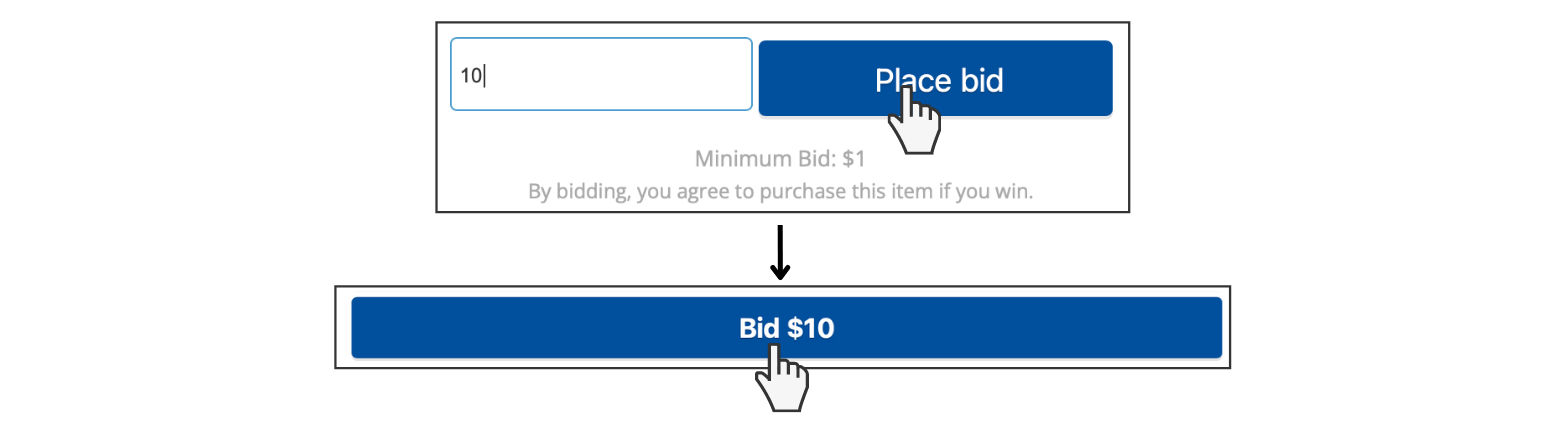
If you place a maximum bid, you can view the amount of your maximum bid in the item’s icon dashboard.
*You can only view this if you are logged in and no one else can view this.
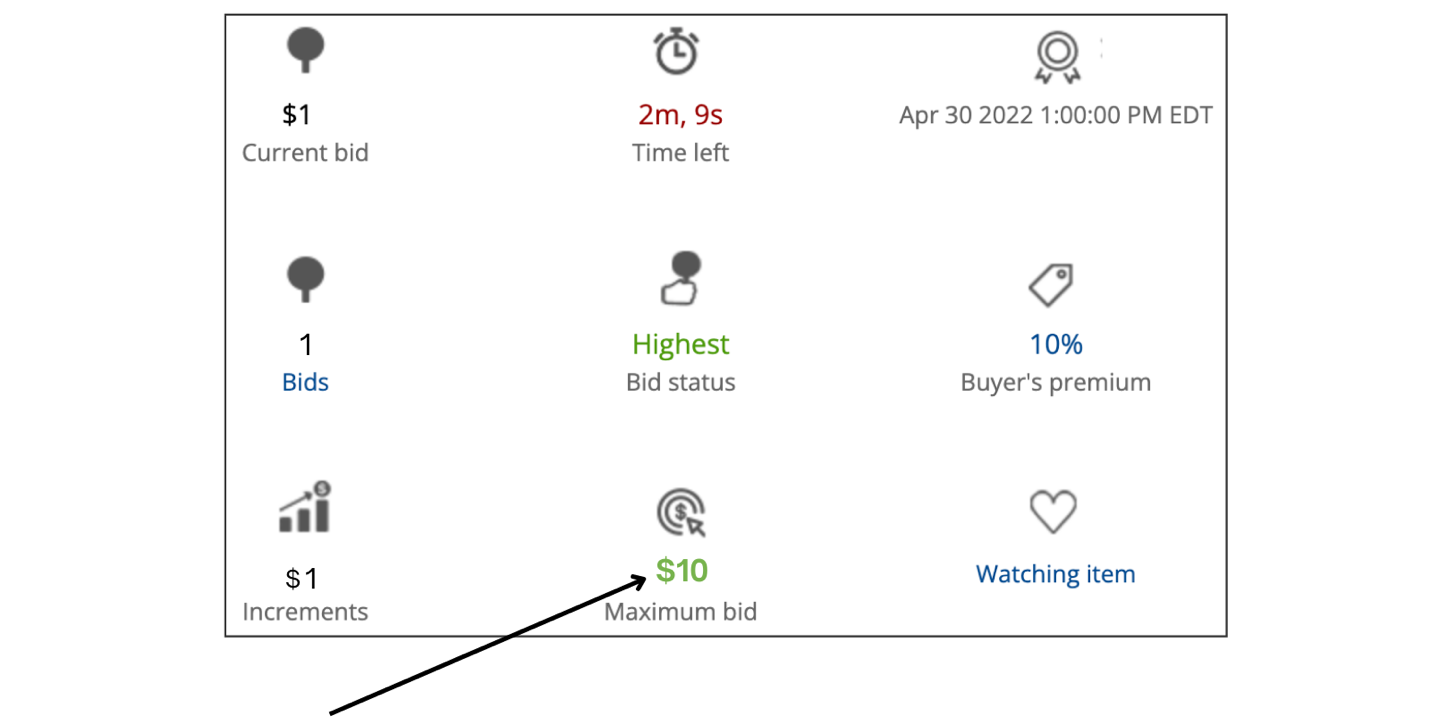
-
This site uses cookies to help personalize content, tailor your experience and to keep you logged in if you register. By continuing to use this site, you are consenting to our use of cookies.
