How do I pay for items I have won?
Log into your account and click the cart icon next to the search bar. Click “Checkout”, then select your payment method and click “Place Order”. Then click “Complete Payment” and enter your payment information. Once finish, click “Pay”.
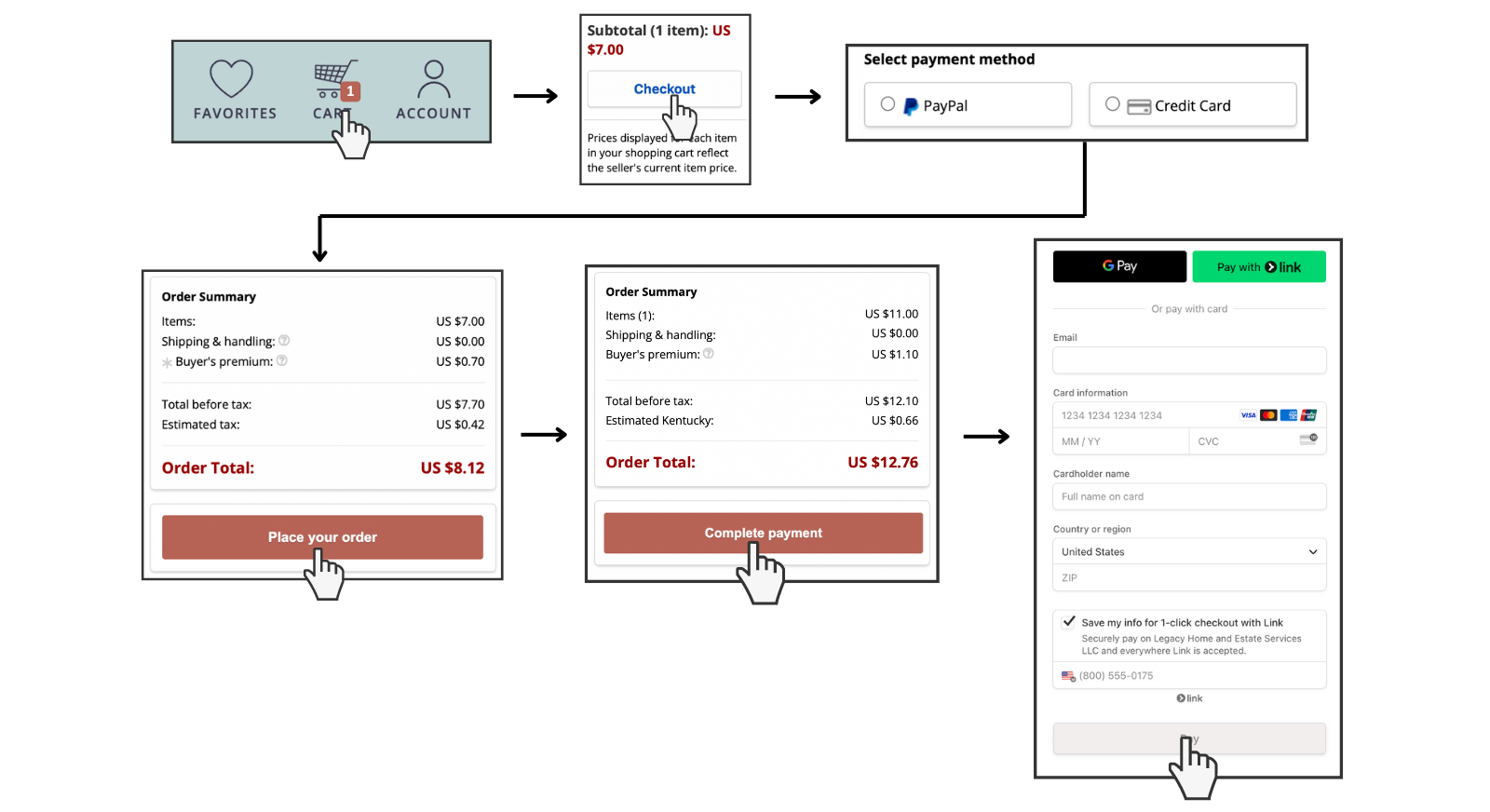
If you do not have item(s) in your cart, but still need to pay for the item(s) you won you can go to “Auctions Won” and click the yellow “Complete Payment” button.
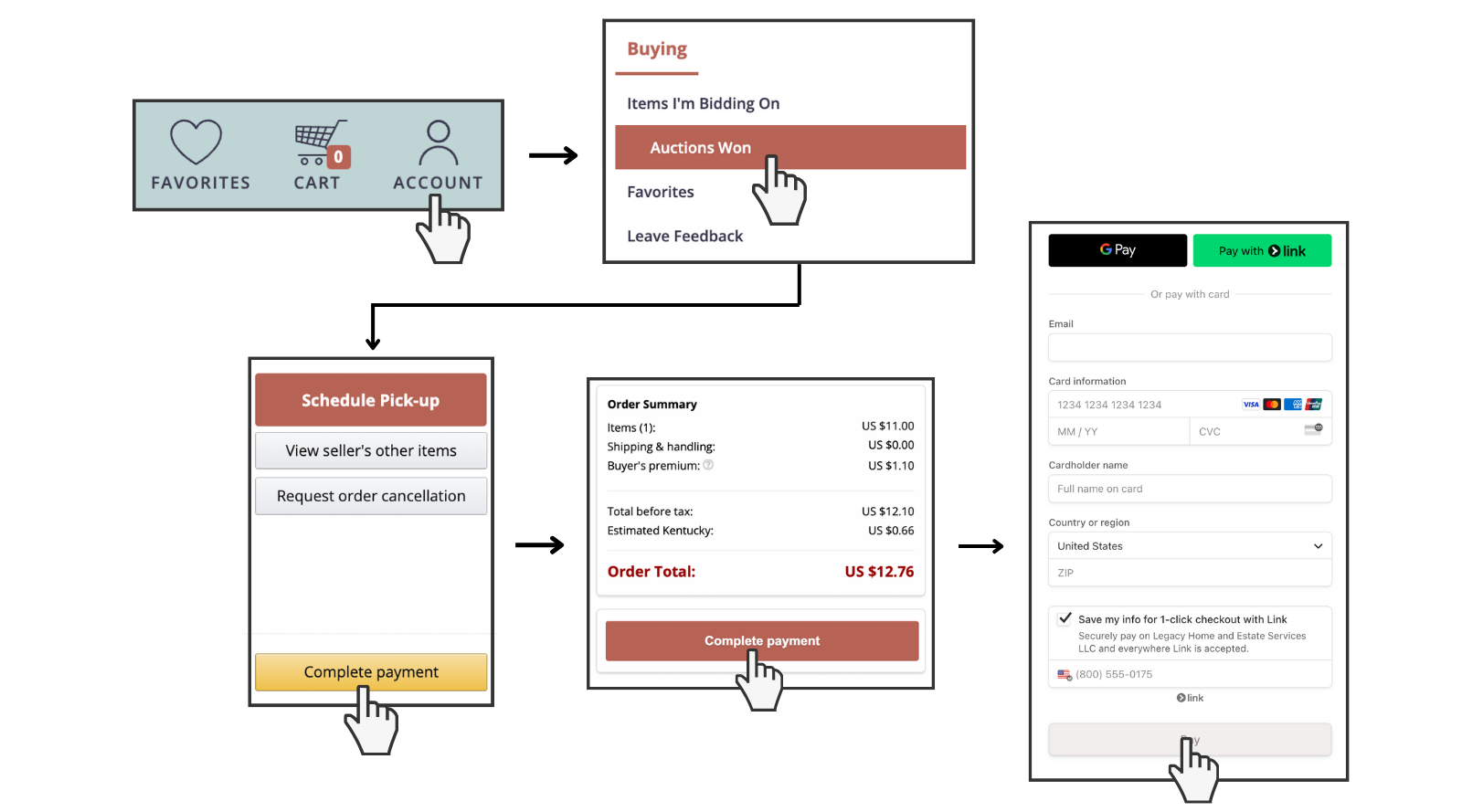
-
This site uses cookies to help personalize content, tailor your experience and to keep you logged in if you register. By continuing to use this site, you are consenting to our use of cookies.
