How do I favorite an item?
To keep track of items that you are interested in, you can favorite items by clicking on “watch this item” in the icon dashboard or you can click the heart on the top right corner of the image. A solid red heart means the item has been listed under your favorites. If you place a bid, the item will automatically be favorited.
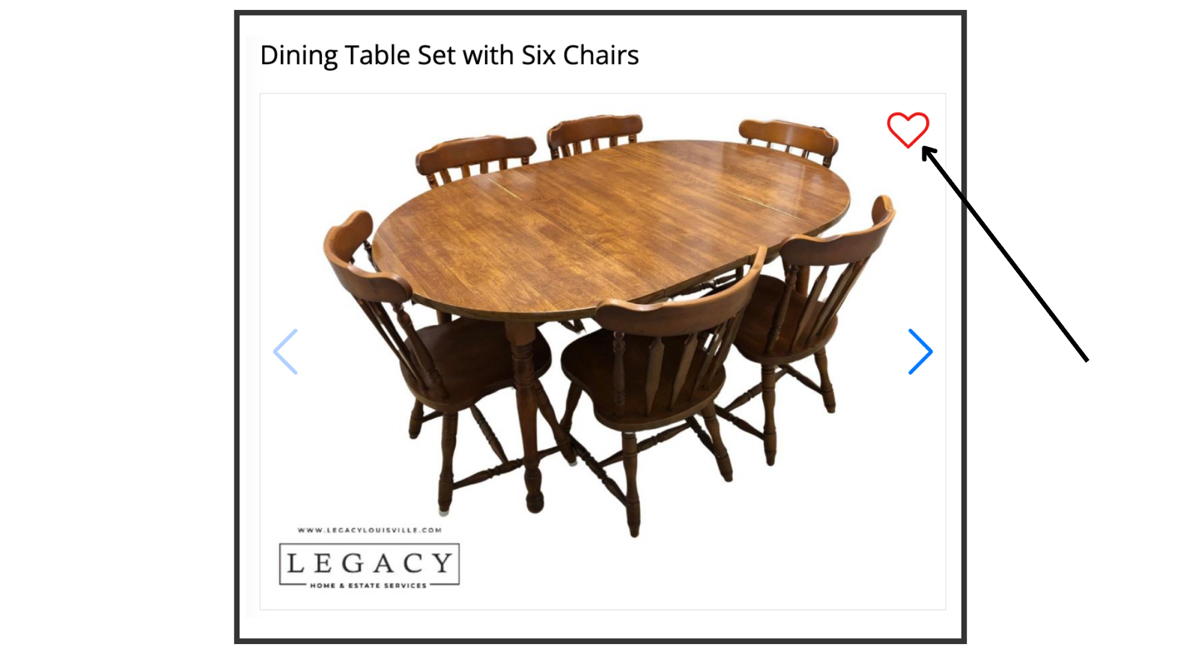
To view all your favorite items in one location, go to the “Favorites” link under your account.
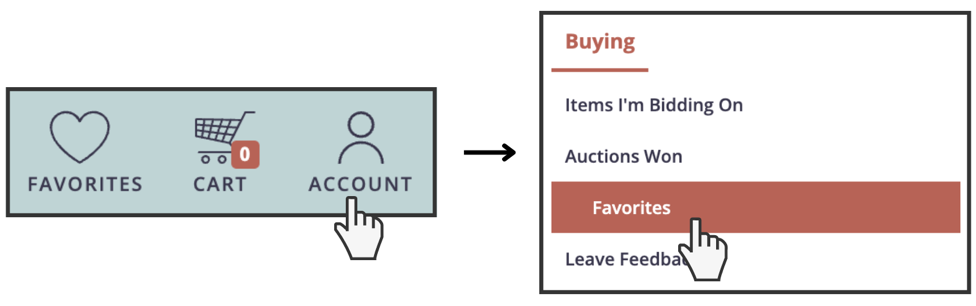
-
This site uses cookies to help personalize content, tailor your experience and to keep you logged in if you register. By continuing to use this site, you are consenting to our use of cookies.
